Paying bills
Make payments to your saved or new utility providers on the go.
Log on to online banking
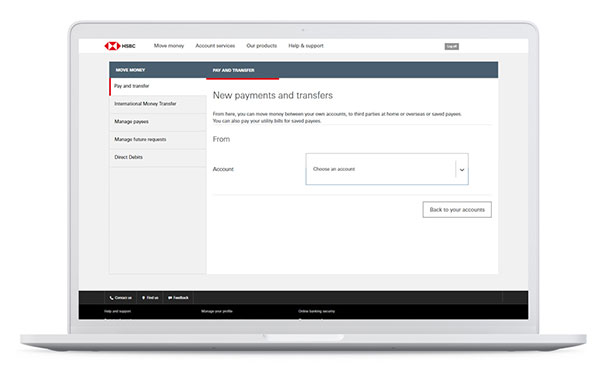
Step 1
Select 'Pay or transfer' from Move Money or from 'Quick links' on the home page. Then select the account you want to pay with.
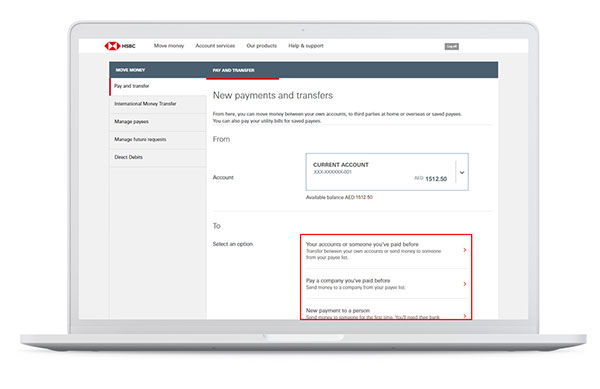
Step 2
Choose to pay your saved payee or a new payee:
- your saved utility payees
- pay a utility bill for the first time
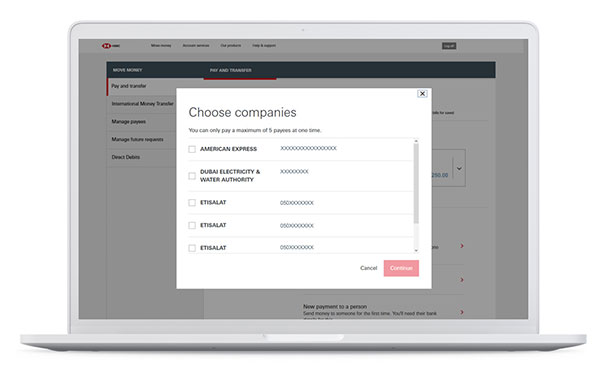
Step 3
Select the payee, if you’re paying a saved payee. You can also choose to make multiple utility payments at once. Click 'Continue' to proceed.
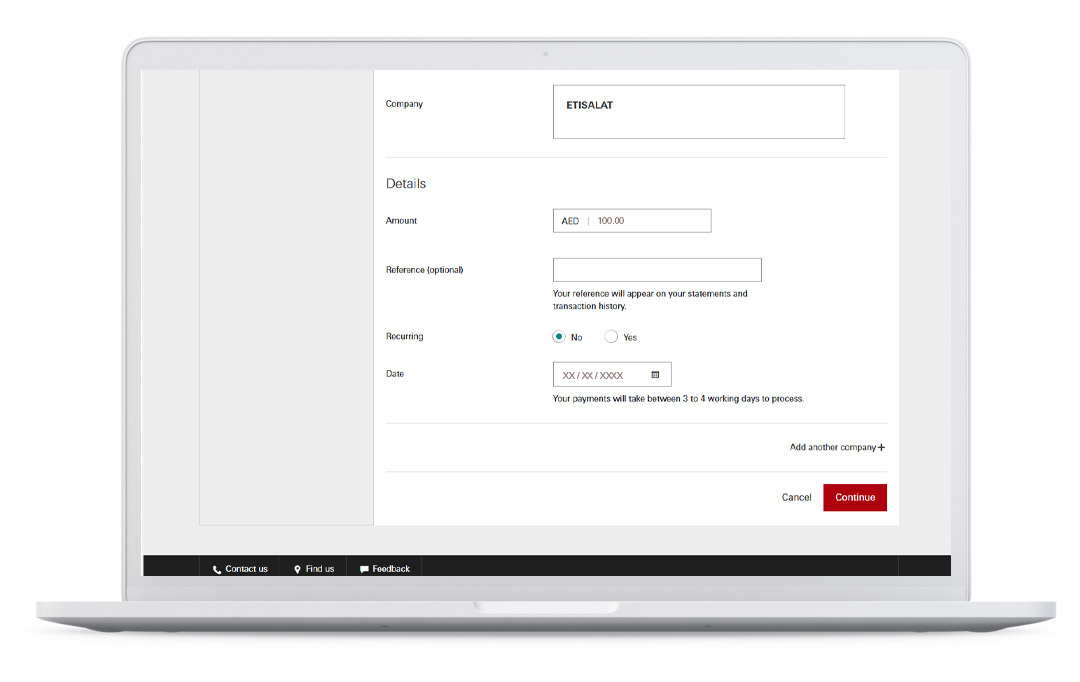
Step 4
Fill in all the details that aren’t marked as ‘Optional’ and select 'Continue'.
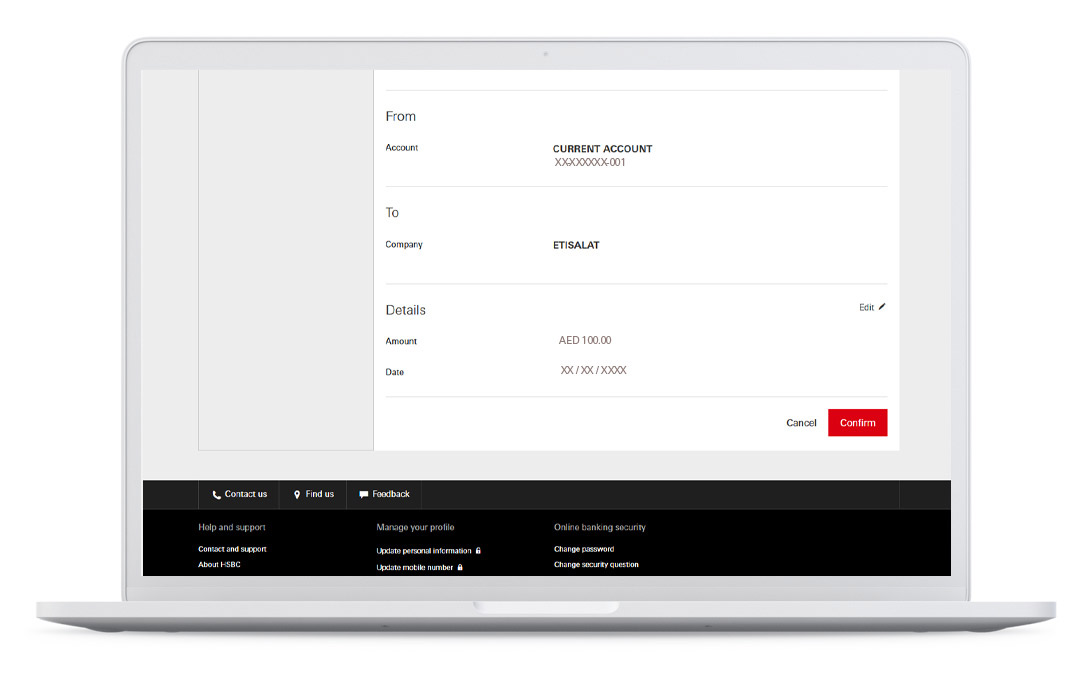
Step 5
Review the details and select 'Confirm' to complete your transaction.
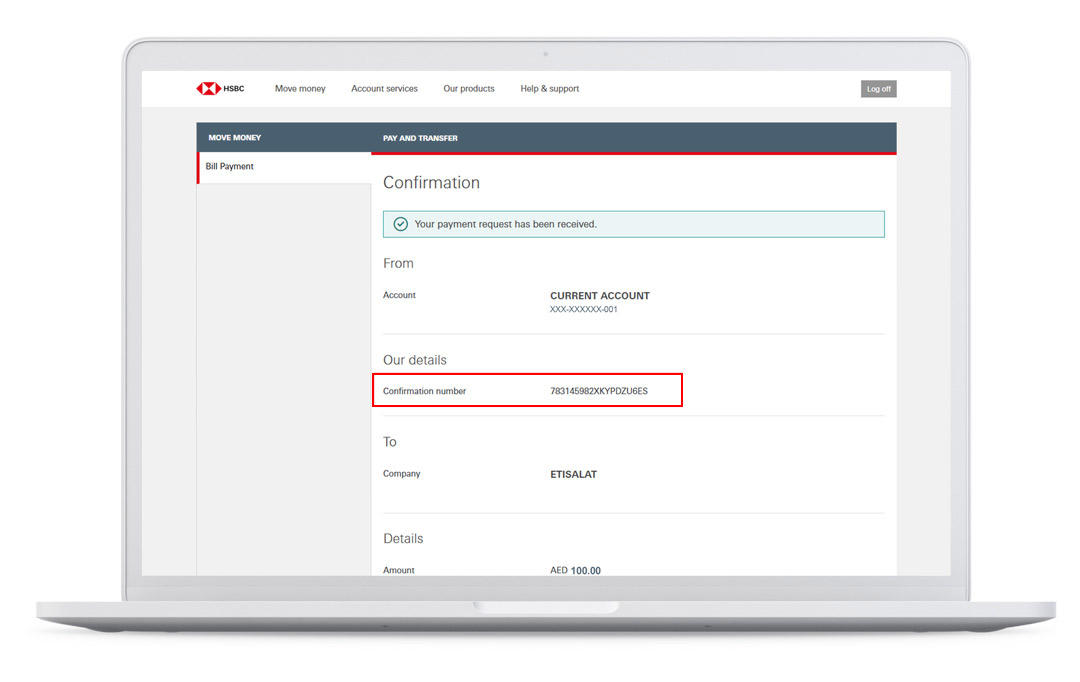
Step 6
Note the 'Confirmation number' for future reference, or print the page.
