How do I register for online banking?
Important information before you begin. You'll need one of the following:
- Credit card number and 6-digit card PIN
- Phone banking number and 6-digit phone banking PIN
- Debit card number and 6-digit card PIN
For more information please read our FAQs on this topic.
When you’re registered you can also use the same log on details to activate the HSBC Mobile Banking app.
Ready to get started?
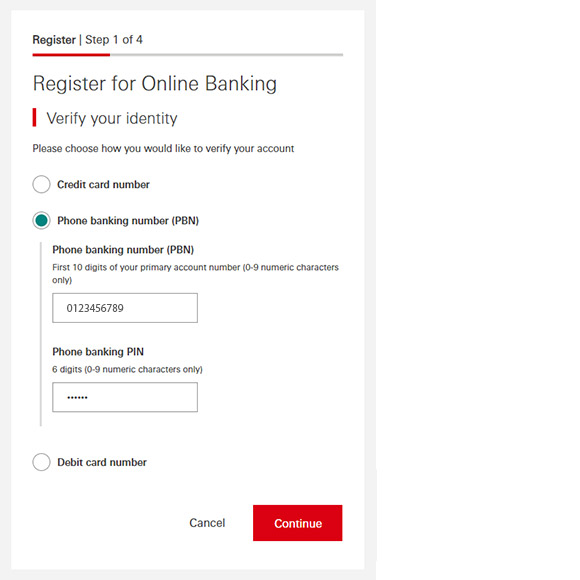
1. Verify your identity by entering one of the following:
- credit card number and 6-digit PIN
- phone banking number and 6-digit phone banking PIN
- debit card number and 6-digit PIN
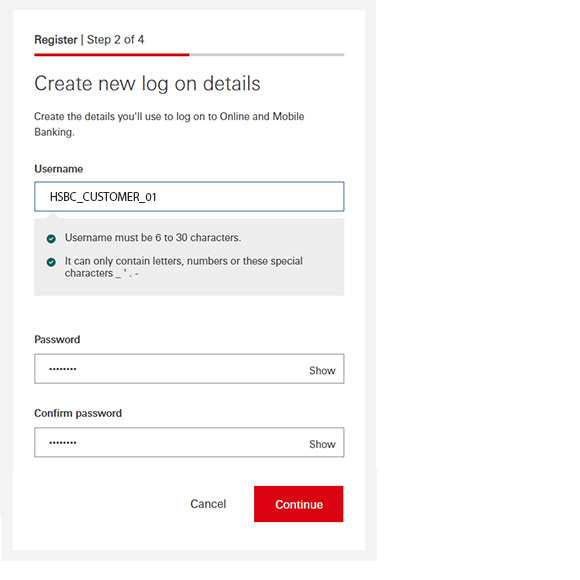
2. Create your login details by following the on-screen instructions. Then select ‘Continue’.
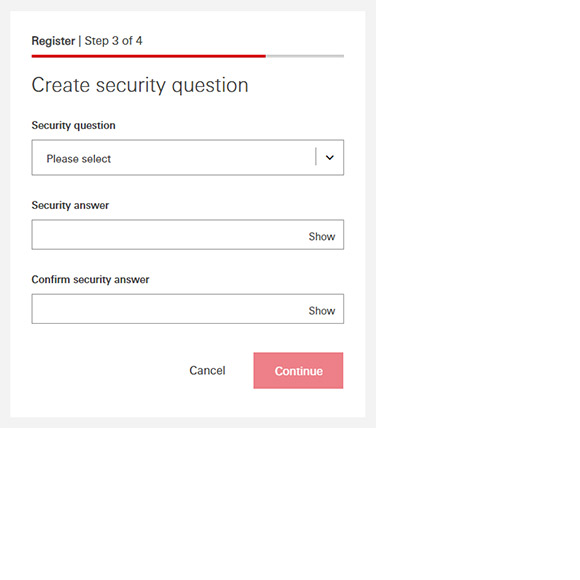
3. Choose a security question, then select 'Continue'.
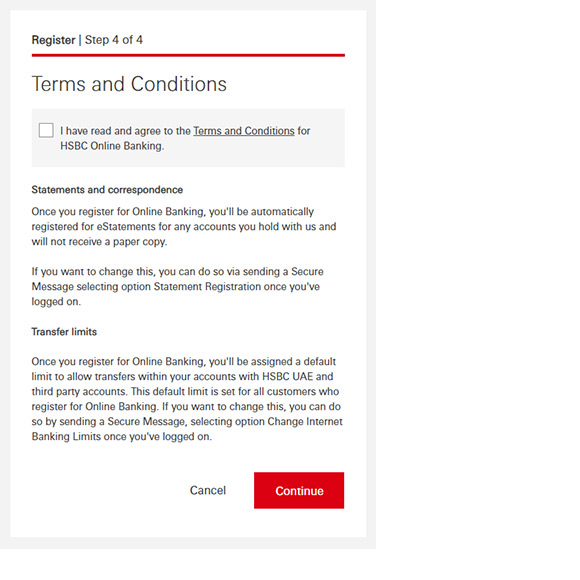
4. Read and accept our online banking terms and conditions, then select ‘Continue’.
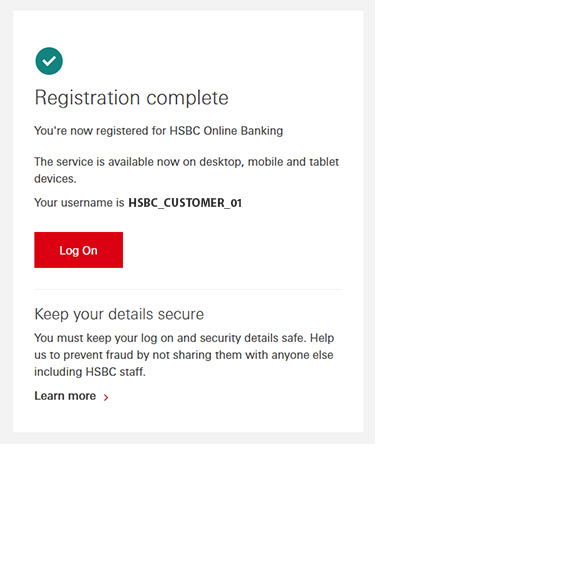
5. Congratulations, you’re now ready to log on to online banking
