Review your transactions
If you need to quickly review your last 4 months’ transactions on any of your HSBC accounts you can search and download them through online banking.
Log on to online banking
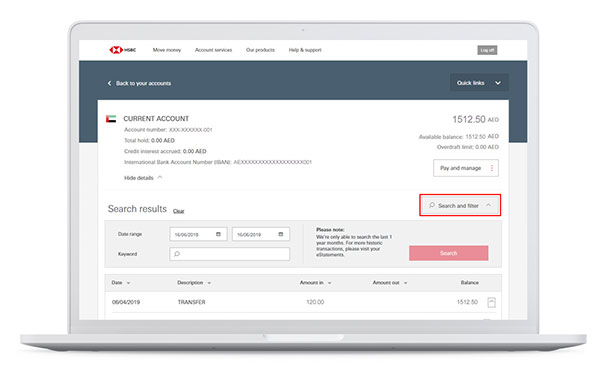
Step 1
Select 'Search and filter' in account transactions to find a payment.
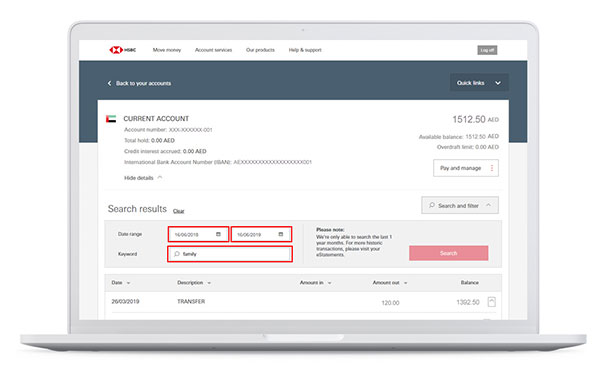
Step 2
Select 'Date range' and/or 'Keyword' then 'Search' to filter your results.
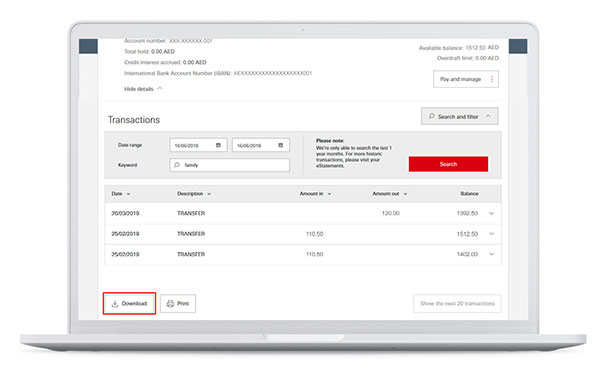
Step 3
Download the transaction for easy access in the future.
